How Do I Prescribe Medication?
There are many different ways you can prescribe medications in Atlas.md:
Local Inventory
Many clinics in the US stock and operate a local inventory of medication that lets doctors dispense medication to their patients directly.
Atlas.md allows doctors to manage, prescribe, and dispense drugs from these local inventories, or to send out prescriptions with patients for drugs they don’t stock.
When dispensing from local inventory, you can print prescription labels to attach to medication bottles using a Dymo Printer and send instructions for use via email.
Check out our help article for more detailed information about dispensing medication from your local inventory.
Fax-out or Printing
If you’re prescribing non-dispensable medication (medication that you don’t have in your local inventory or that can’t be dispensed in-house) you have the option of either faxing the prescription to a patient’s pharmacy or printing the prescription and passing it on with the patient.
Atlas.md allows you to select the pharmacy you would like to send the prescription to from a local database, or enter the fax number directly. You can also easily print the prescription from the Prescriptions page.
eRx with DrFirst
Atlas.md also provides e-prescribing capabilities for users who have registered with DrFirst. Once integrated, you’ll be able to use DrFirst’s e-prescribing software, Rcopia, to simply and electronically prescribe medication to patients.
All actions taken within Rcopia are automatically synchronized in Atlas.md, meaning your patient charts and prescription histories will always be up to date. Rcopia’s inventory management system also gives you precise control over medication and its remaining quantities.
For more detailed information about prescribing medication electronically using DrFirst and Rcopia, check out our help article.
AI Rx Directions
AI Rx Directions takes the hassle out of prescribing by learning from your habits. It uses data from widely accepted prescribing standards to suggest the most likely options for usage instructions and the reason for the prescription.
Here’s how it works:
When prescribing from Atlas.md, pick the medication as you normally would.
When you move to the Usage Instructions field, click the AI button, and Atlas.md will suggest options based on the type of medication, quantities, and days selected.
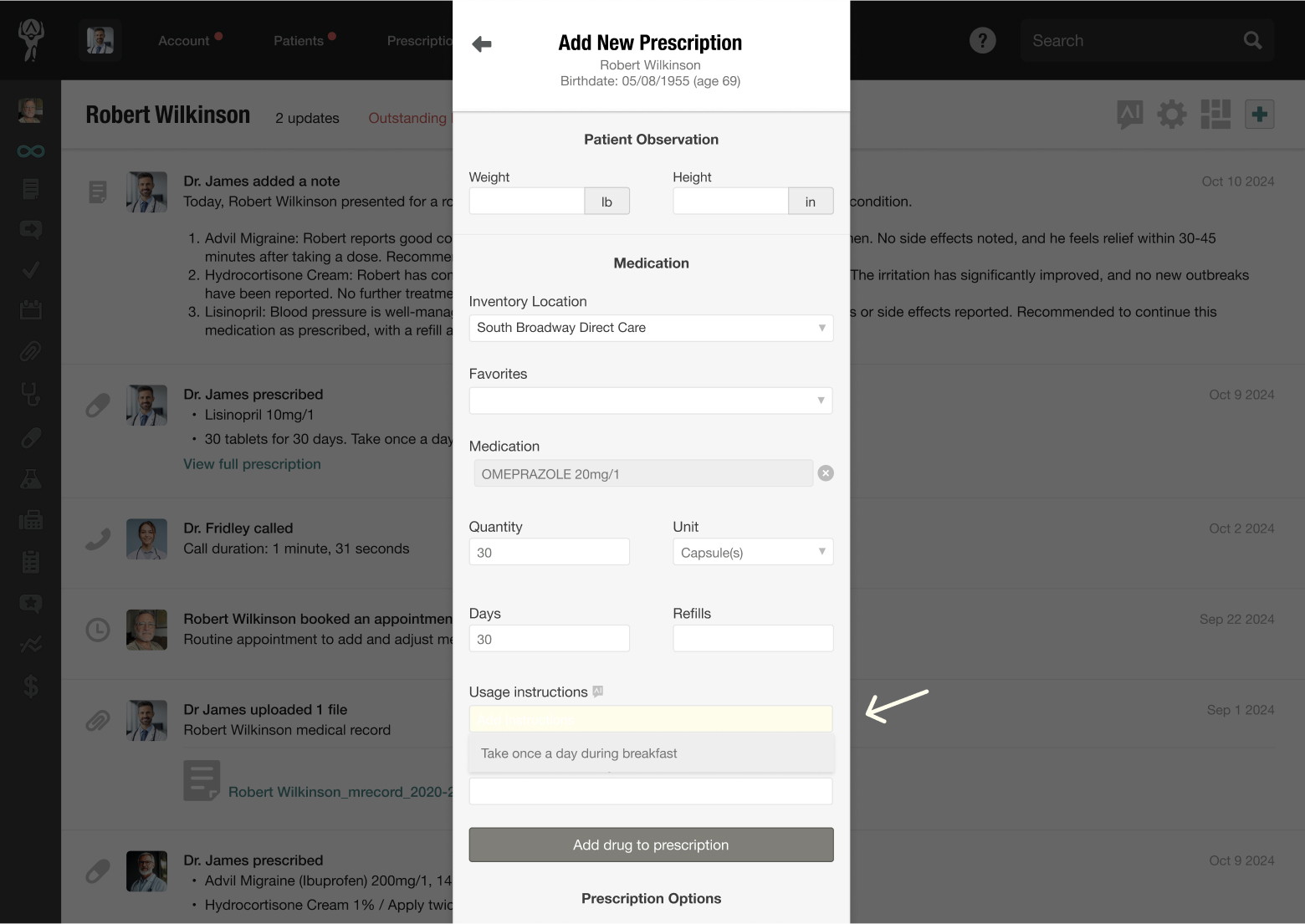
You can do the same for the Reason for Prescribing field: click the AI button, and Atlas.md will suggest potential reasons in a dropdown menu.

Once you’re happy with your selection, simply click Add drug to Prescription.