Refill Suggestions
Refill Suggestions helps you group upcoming refills with any new prescriptions with new prescriptions you’re writing for the patient.
Whenever you’re about to write a prescription, Atlas.md checks for upcoming refills that are eligible for bundling.
If one is found, you can include the refill in the same prescription and dispense both simultaneously with one click.
To get started, prescribe medication as you usually would.
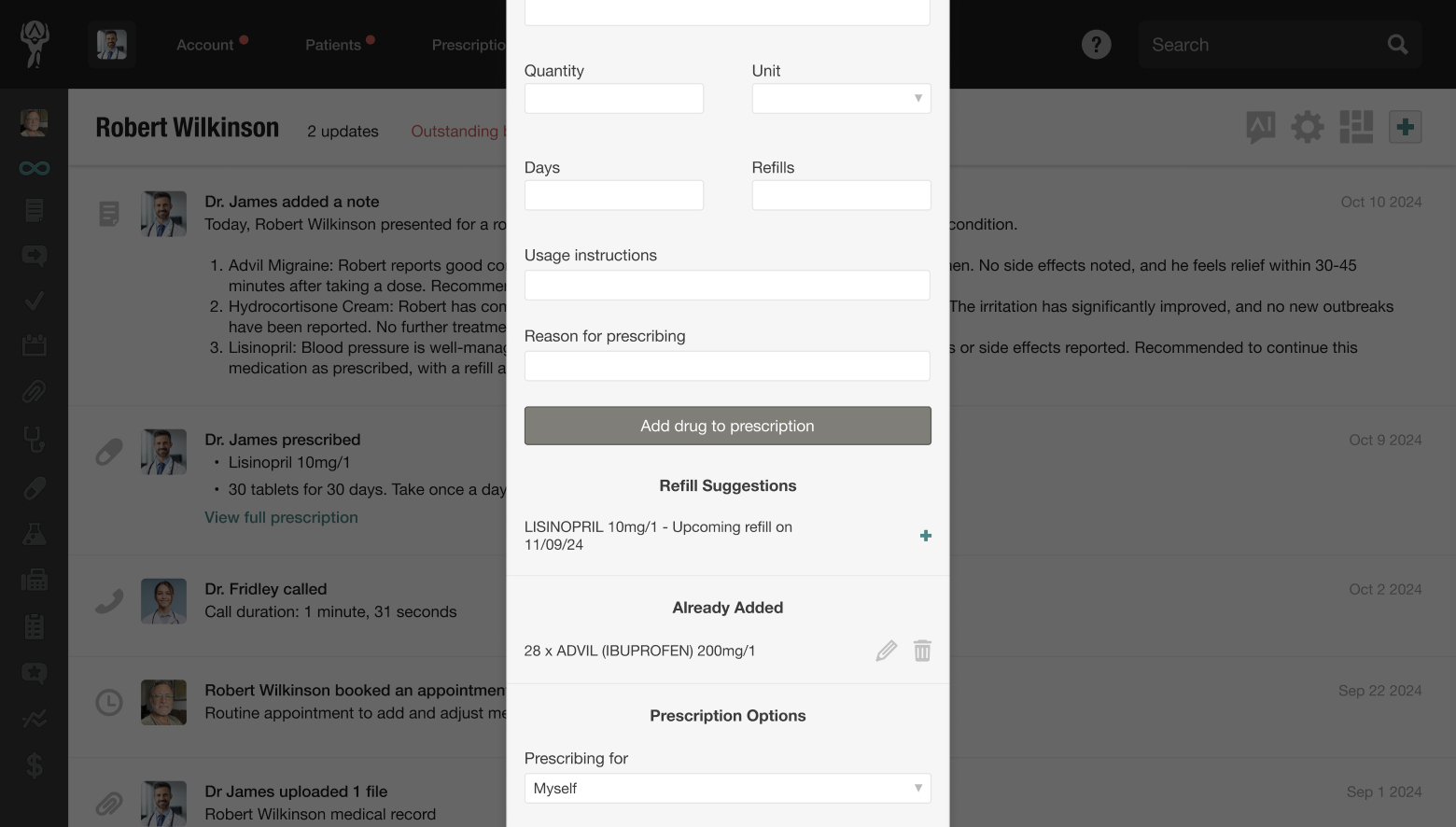
If your patient has an upcoming refill, Atlas.md will flag it under the Refill Suggestions heading.
To accept the suggestion, simply click the plus icon to the right.
Atlas.md will then add the suggested medication to your prescription under the Already Added heading.
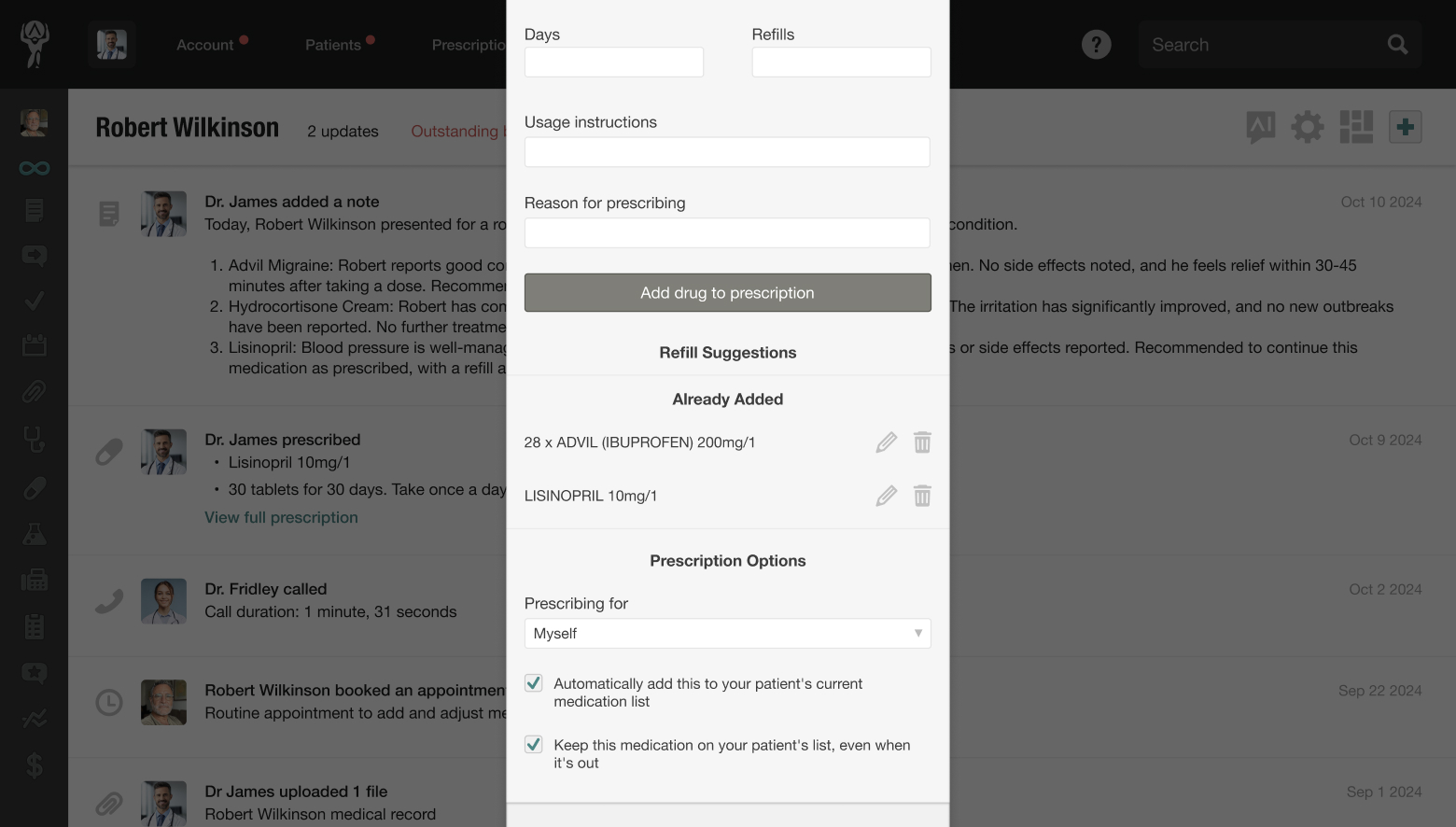
Once you’re happy with the selection of the upcoming refill and the new prescription, click Add Prescription.
The suggested refill will then appear on the dispensable page, where you can print and dispense the prescription as you would with any other dispensable medication.
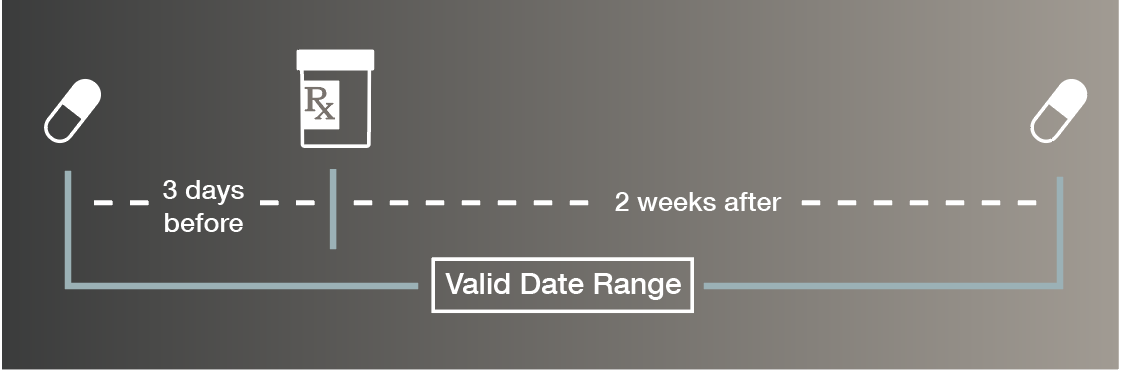
Note that this feature only works with meds from your in-house pharmacy and with refill dates of up to three days before or two weeks after the date of the prescription you’re currently writing.