Private Notes
Are you adding a note that you don’t want to be included on a chart export, print, or download?
Good news – you can make that note private. This way, it’ll only be visible to other Atlas.md users on your account.
But if you need to use the chart elsewhere, your private notes won’t be included.
Making a private note is really simple.
As you’re adding a note to a patient’s chart, you’ll notice a checkbox that says Make this note private.
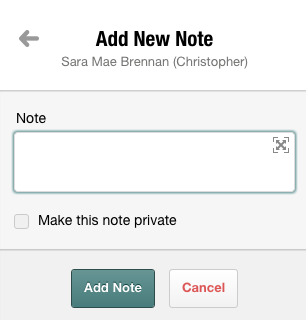
Just check that, click Add Note and you’re done!
You’ll know which notes are private from the lock symbol on the note icon.
Everyone else at your clinic will be able to see the notes, but the private notes will be omitted by other providers when you print or download a chart.
Still stuck? Shoot us an email and we'll do our best to help. Contact