Letterheads
Atlas.md lets you easily create PDFs of the letter documents you use most, including sick leave notes, patient notes, and other formal documentation.
The PDF includes a letterhead with your clinic’s and patient’s information, logo, and the date the document was created.
Creating a Letterhead and Logging it On Your Patient’s Chart
To create a letterhead:
- Head to your patient’s chart
- Click on the plus sign in the upper right corner, then select Letterhead
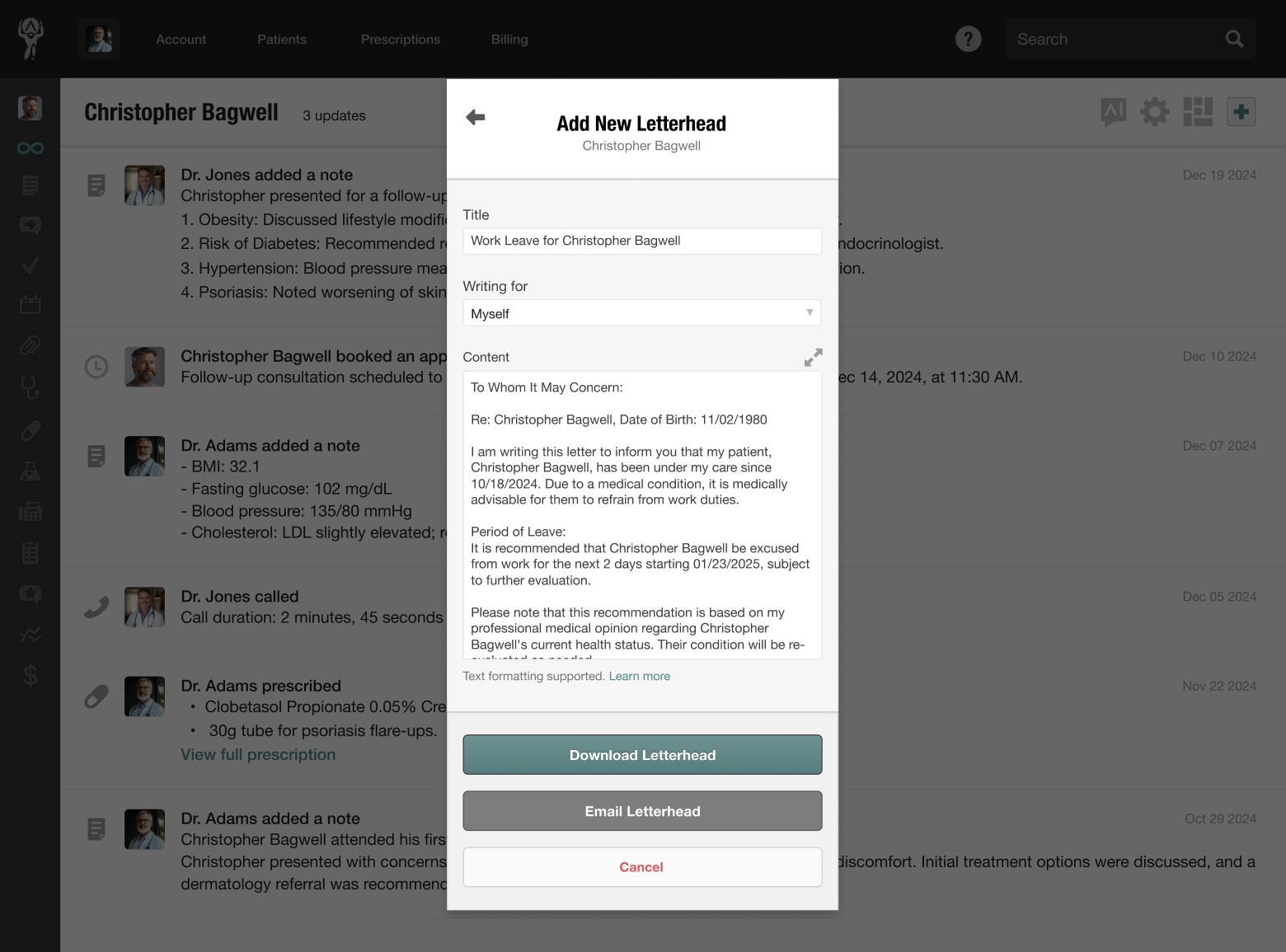
- Enter the title of the document and the content for the body
- Here, you can also use Atlas.md macro autocompleter to insert templates of existing documents
- Once you’re happy with your selection, click Download Letterhead
Atlas.md will generate a PDF you can print or send using your preferred method. If you
need to reaccess the PDF, you’ll find a copy on your patient’s chart.
Creating and Emailing a Letterhead
To email a letterhead:
- Head to your patient’s chart
- Click on the plus sign in the upper right corner, then select Letterhead
- On the pop-up modal, click Email Letterhead
- From here, choose a recipient (the default is your patient, but you can select anyone from your contacts or enter a custom email address)
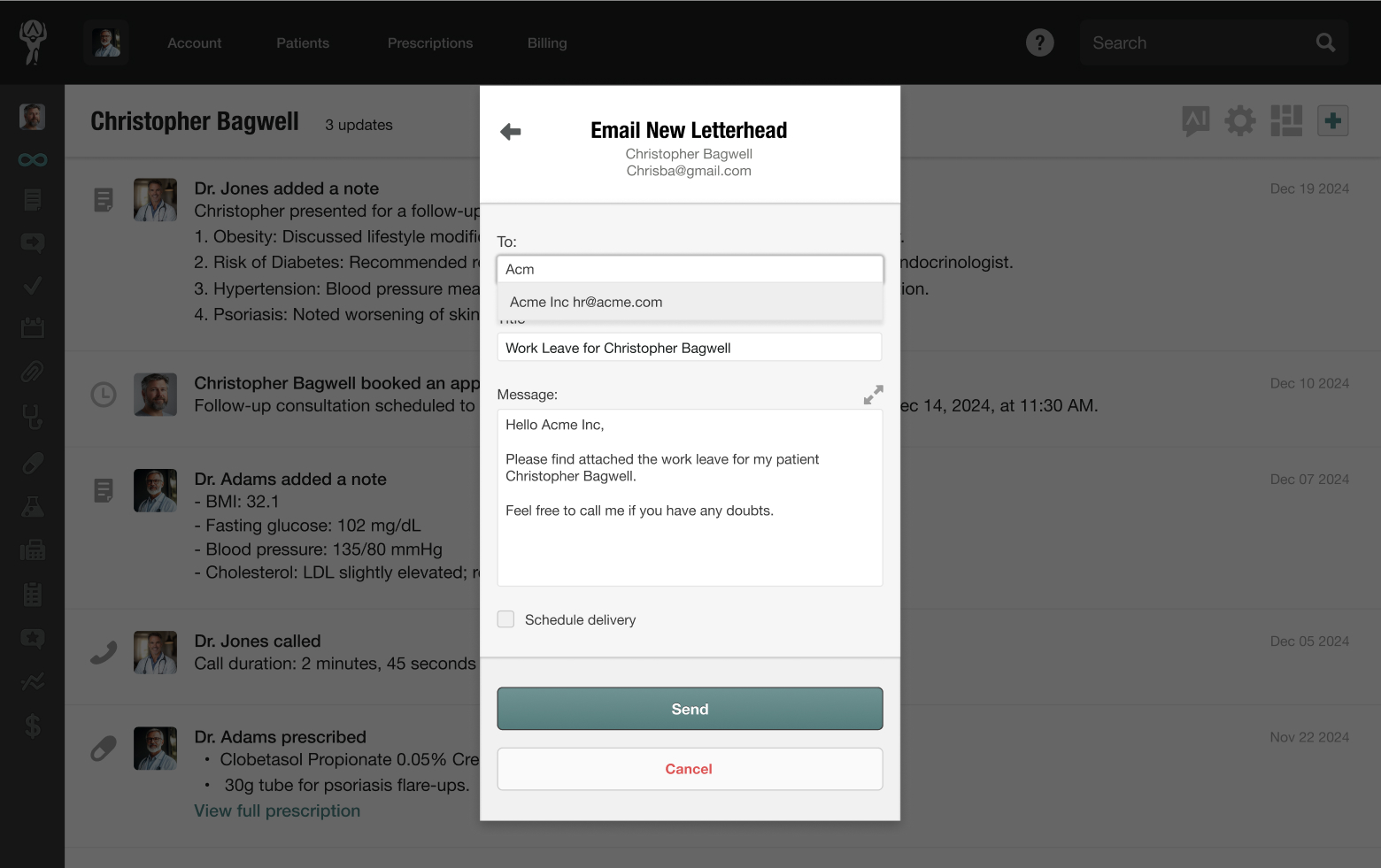
- Next, enter the email message
- Like other emails, you can schedule delivery by checking the appropriate box and choosing the number of days in the future you’d like to send the email
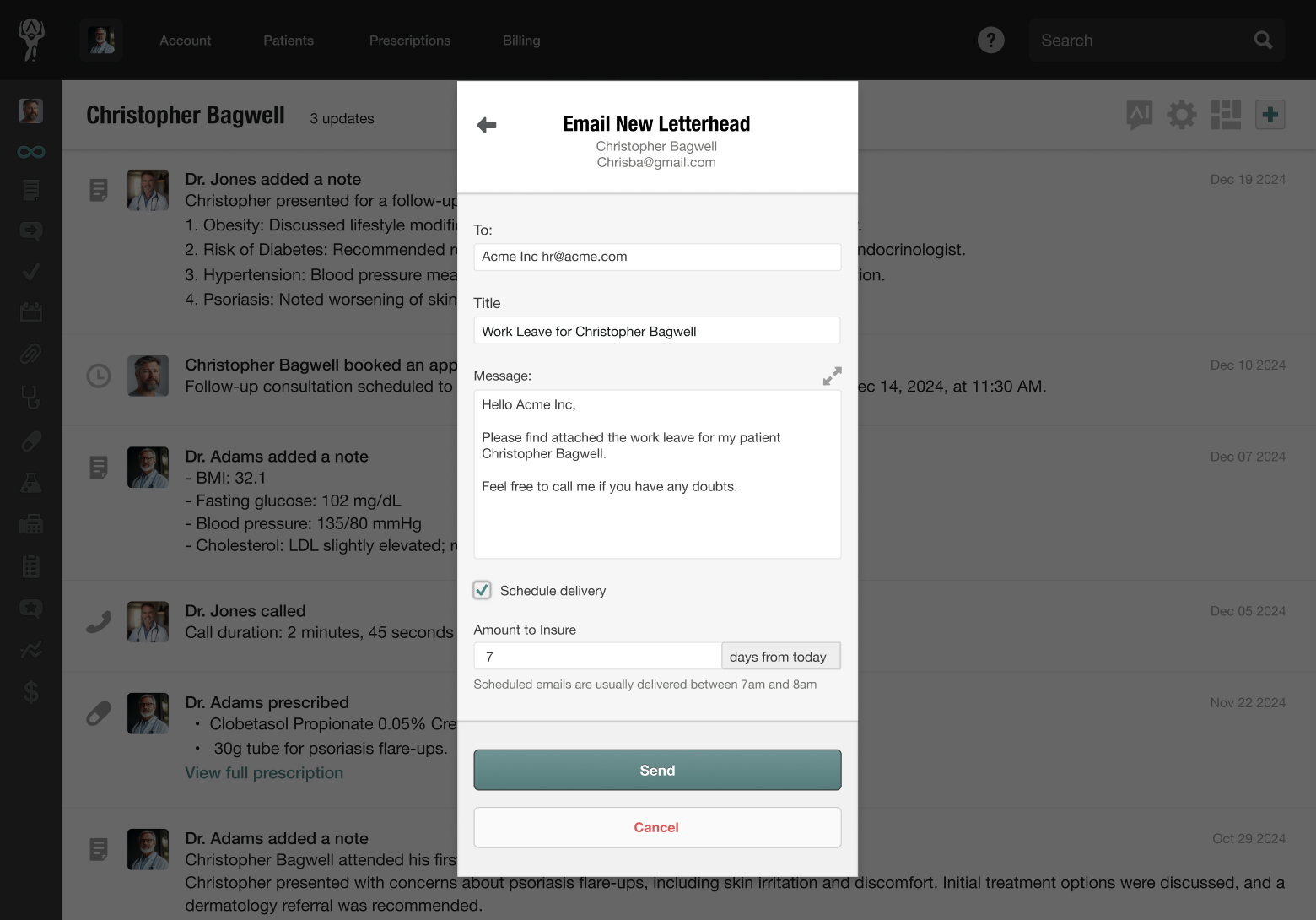
- Once you’re happy with your selection, click Send
The email and letterhead will be sent and automatically logged in your patient’s chart history.
Still stuck? Shoot us an email and we'll do our best to help. Contact