AI Referrals
Atlas.md lets you generate referrals using AI to send to specialist doctors for consultations and second opinions.
To generate a referral using AI:
- Head to the patient’s chart
- Click the AI button in the upper right corner, then select Generate Referral
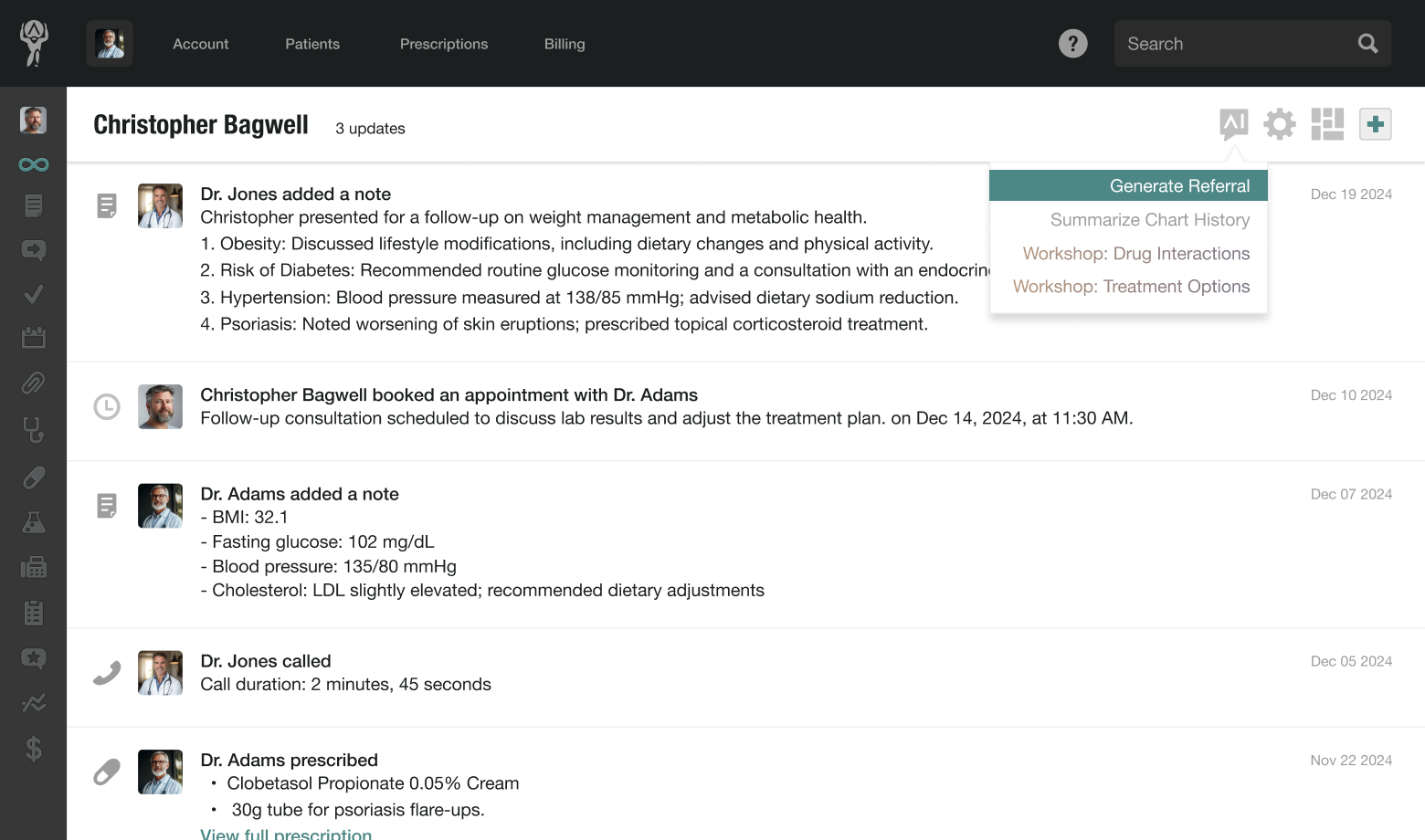
- On the resulting pop-up, enter the specialty in the designated field – Atlas.md’s autocompleter will start suggesting specialists as you type
- Next, enter the referral’s primary concern. If you leave this field empty, the AI will assume a primary concern based on available information.
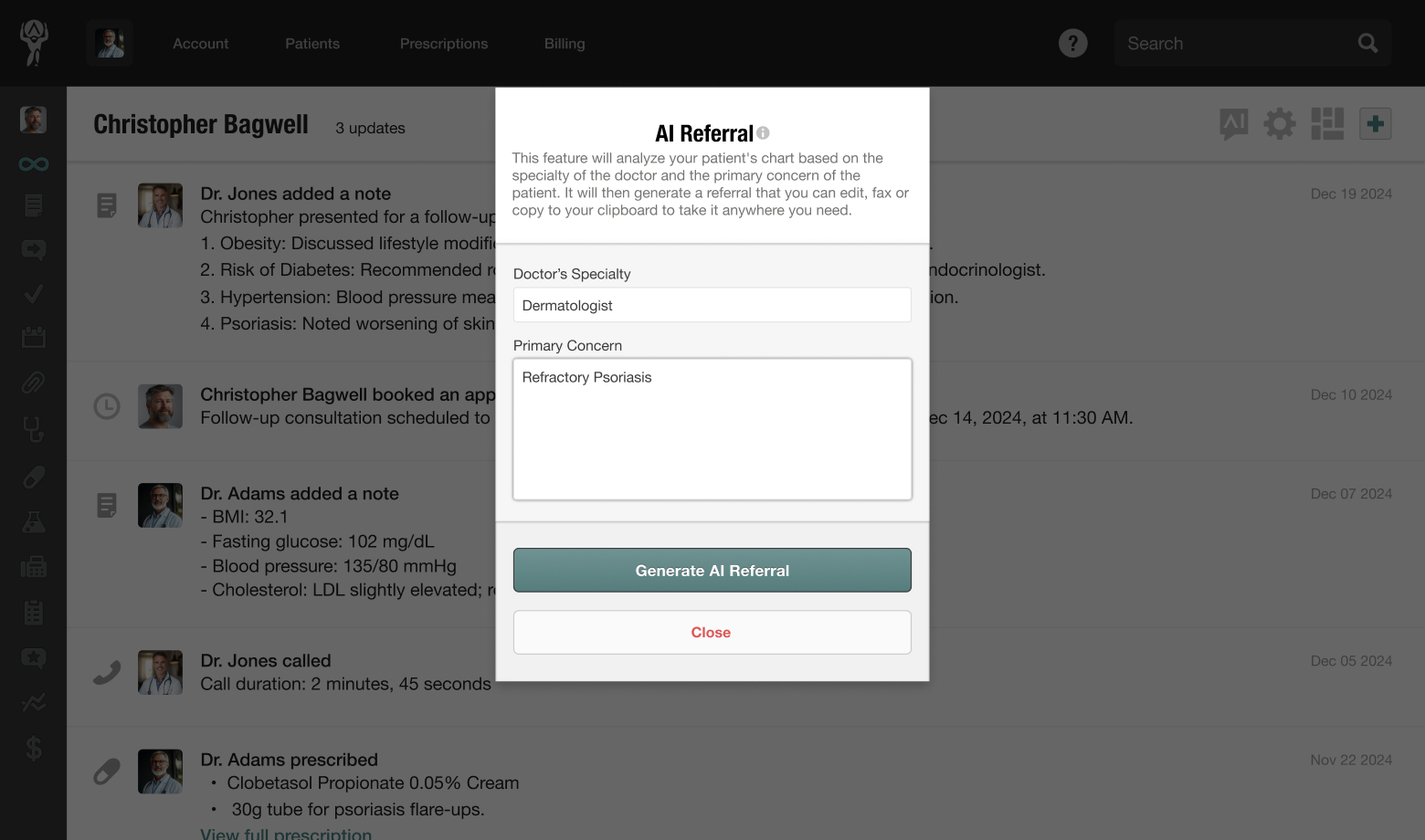
- Once you’re happy with your selection, click Generate AI Referral
- Atlas.md will then analyze all available data on your patient’s chart and put together a referral, including your patient’s basic information, medical history, medication, and reason for referral
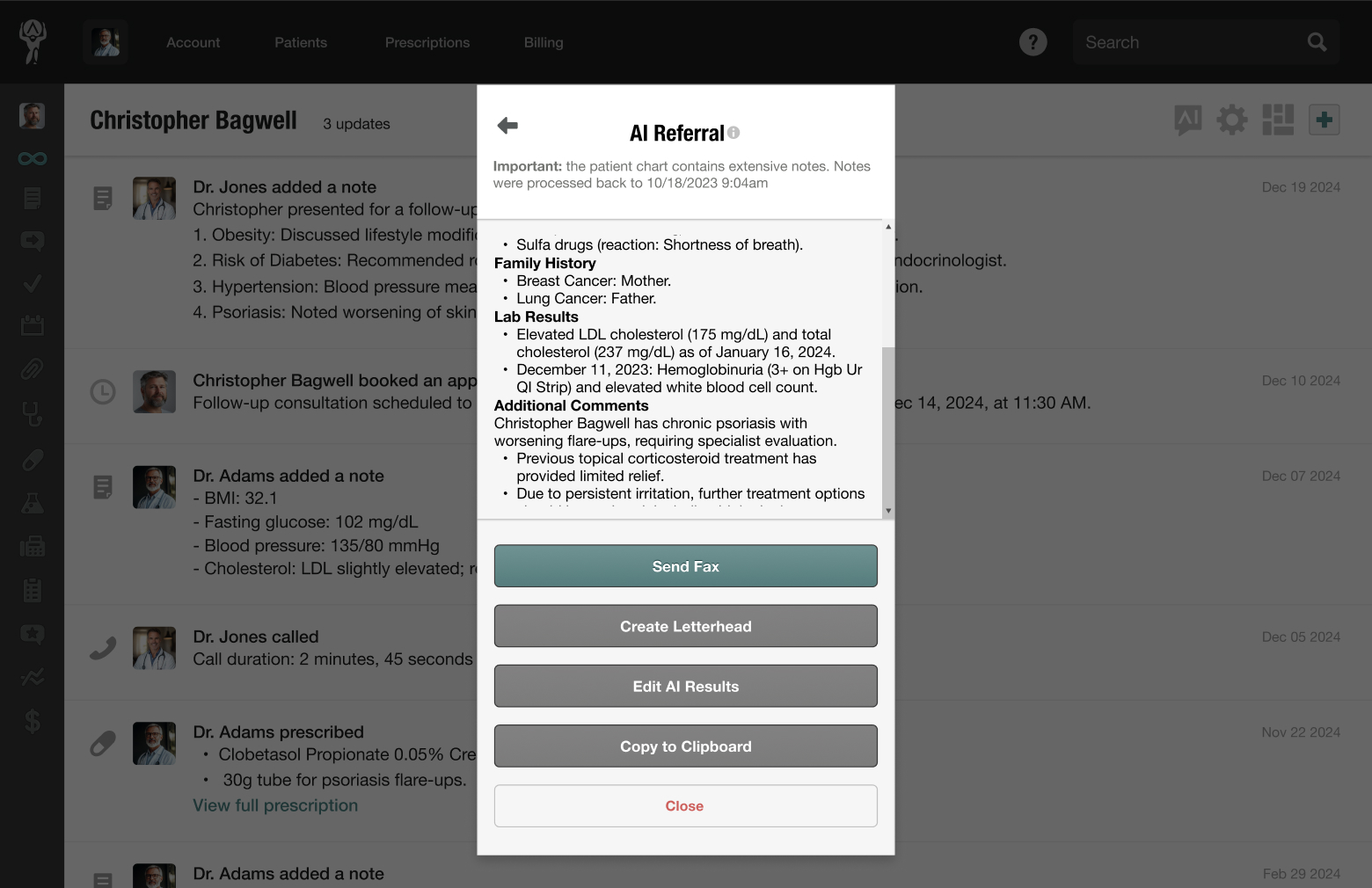
- At this point, you can edit or remove any part of the referral before you send it off
- Once you’re happy with the referral, you can choose to either fax it to the specialist or copy it to your clipboard to send it via another method, such as email
- You can also Create a Letterhead that will contain the same data with a suggested title
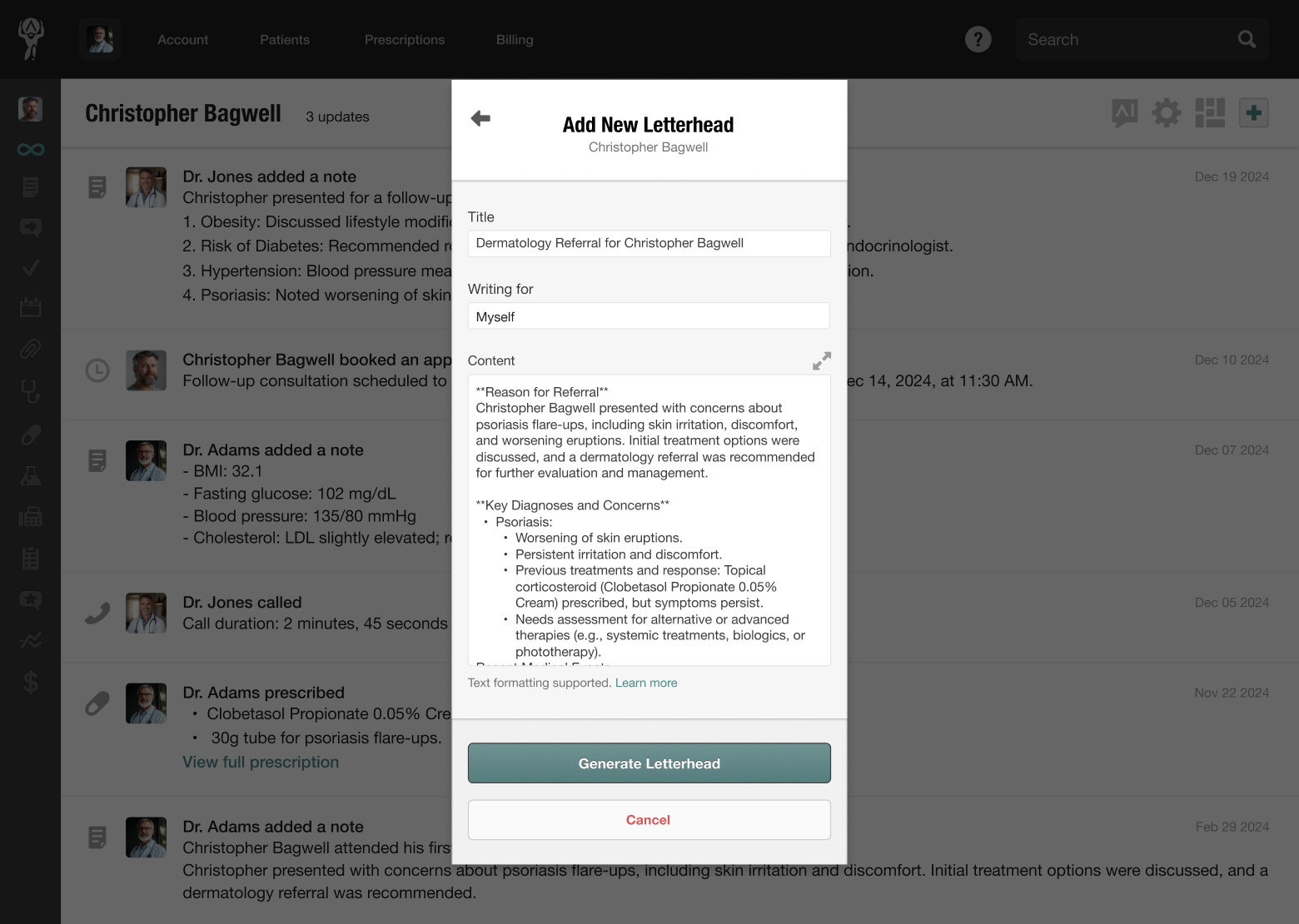
Click Generate Letterhead to finalize the process. Atlas.md will create a letterhead PDF that you can download, print, or send in many different ways. It will also be stored on your patient’s chart for future reference.
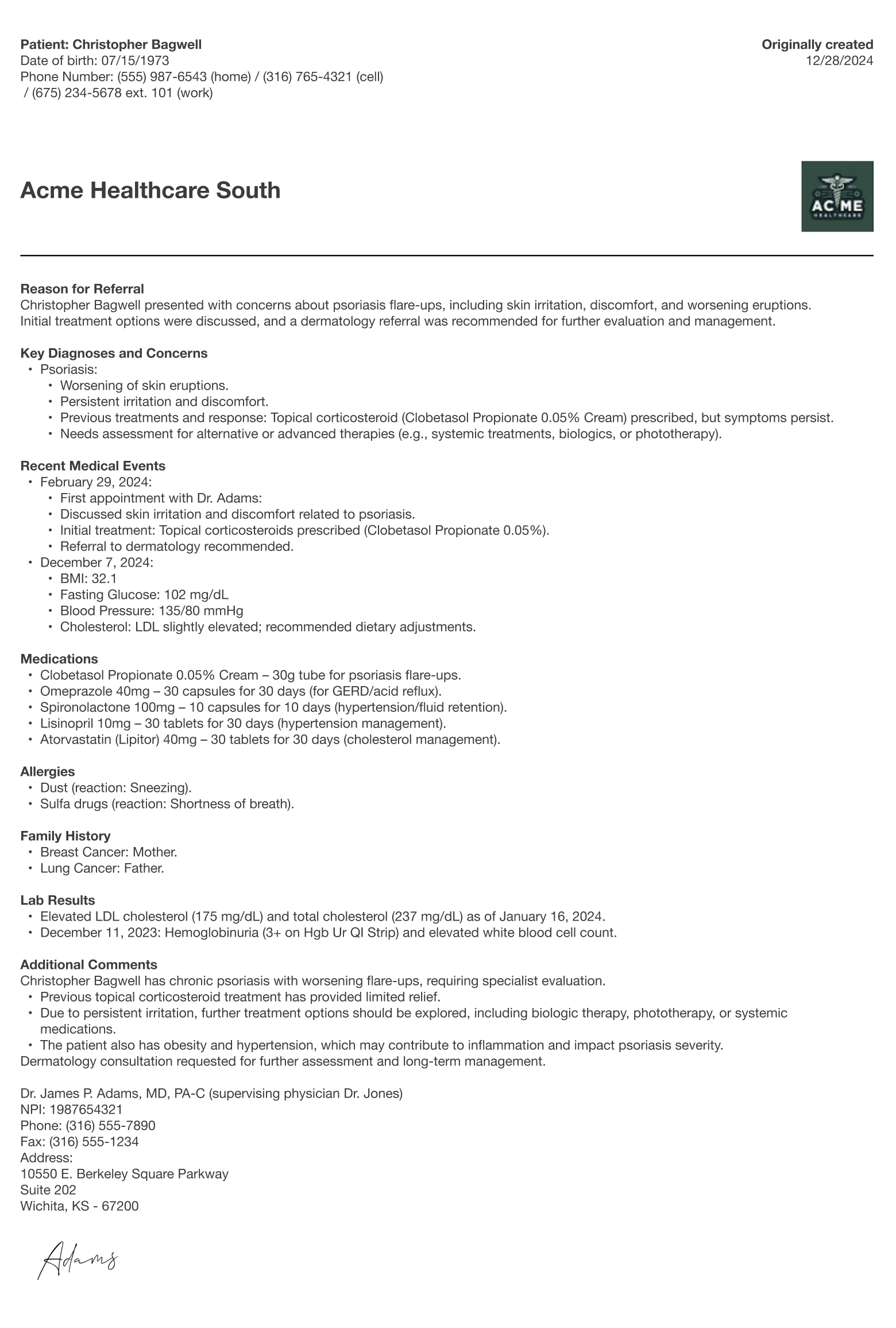
Still stuck? Shoot us an email and we'll do our best to help. Contact