Adding Attachments to a Patient's Chart With Atlas.md Mobile
To add an attachment to a patient’s chart in Atlas.md Mobile:
- Head to the patient’s profile
- Scroll to the bottom of the page, tap More Actions, then Add Attachment
- Choose the images you’d like to attach (between 1 and 3 at a time) and optionally add a note
Once you’re happy with your selection, tap Send to Patient Chart.
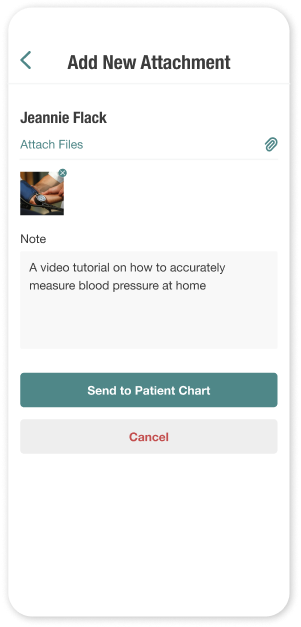
Any newly added attachments will automatically display on your patient’s chart in Atlas.md.
Still stuck? Shoot us an email and we'll do our best to help. Contact