Managing Tasks With Atlas.md Mobile
To view your tasks, tap the menu icon, then Tasks, or tap on any of the most pressing tasks shown on your home screen.
Here, you can see all of your pending tasks and completed ones. To complete a task, simply tap the box next to it, and it will be moved to the completed list.
To add a new task:
- Tap the Add New Task button
- Enter the patient the task concerns, the doctor responsible, the due date, and a description of the task
- Once you’re happy with your selection, tap Add Task
- The new task will appear in your task list and you can interact with it as you would tasks in the Atlas.md browser app
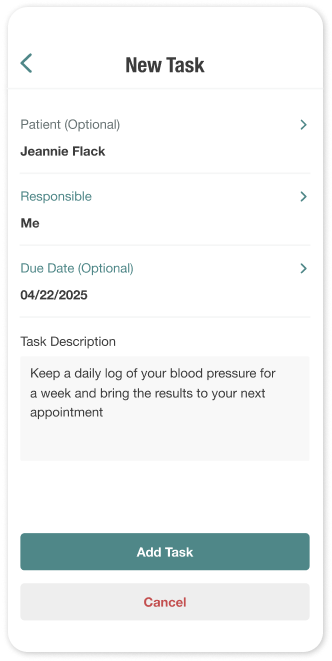
You can also add a new task by heading to a patient’s profile, tapping More Actions, Add Task, then following the same steps as above.
Any newly added tasks will automatically display on your patient’s chart in Atlas.md.
Still stuck? Shoot us an email and we'll do our best to help. Contact