Lab Results in Atlas.md Mobile
Atlas.md Mobile lets you view lab results directly in the app. This makes it easy to check results on the go, mark them as read or unread, and access the full report without needing to log in on a desktop.
Activity is fully synced between the web version of Atlas.md and the mobile app, so you get a seamless experience no matter how you’re reviewing lab results.
Here’s how to do it:
- Open the mobile app and go to the home screen.
- Look for the Recent Lab Results section listing the latest results.
- Tap a specific entry to view the details of that result, or select View All Lab Results to expand the list. Each entry shows the patient name, laboratory, tests included, and dates.
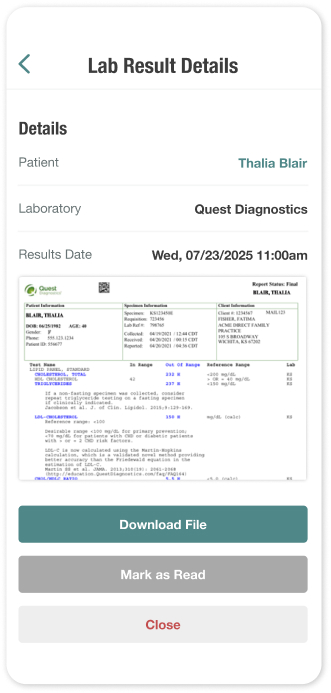
You can view the full report by tapping the results.
You can also mark results as read or unread to help track which ones you’ve already checked and which need follow-up.
Still stuck? Shoot us an email and we'll do our best to help. Contact