Self-Scheduling an Appointment
Both the Patient Hub and the Patient App allow you to self-schedule an appointment with your doctor once specific time slots are available.
Self-Scheduling an Appointment With the Patient Hub
To self-schedule an appointment with the Patient Hub:
- Start by logging into your Patient Hub account
- Head to the home page or the Appointments page from the top navigation
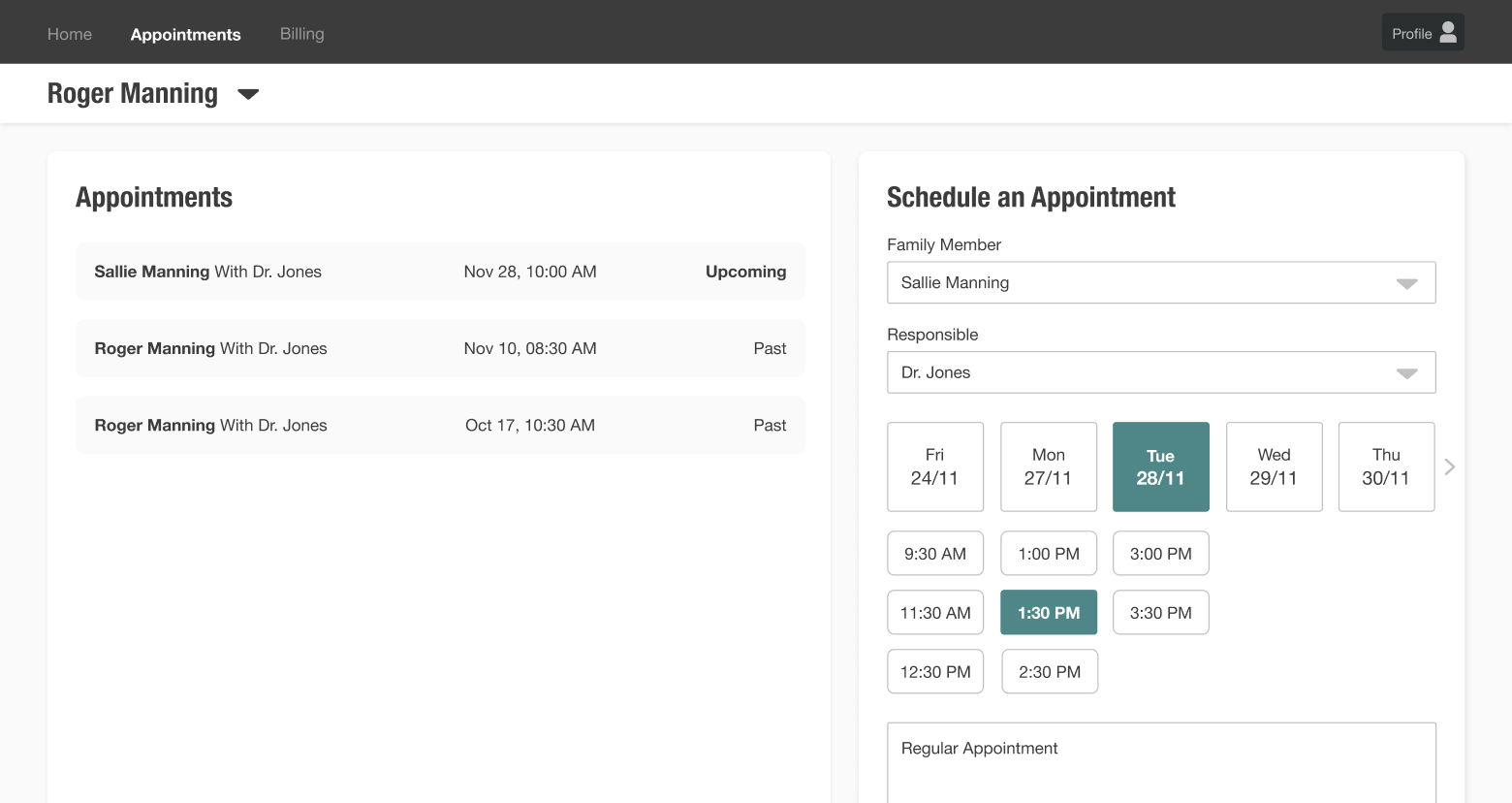
- If you have linked family members, choose who the appointment is for using the Family Member dropdown
- Select a doctor you would like to schedule an appointment with from the dropdown menu, the date that works for you, then select an available time slot
- Include a note that will let your doctor know what the appointment concerns
- Click Confirm
Once confirmed, you will receive a confirmation email with the appointment details, and the upcoming appointment will also appear on the Appointments page of your account.
Self-Scheduling an Appointment With the Patient App
The Patient App lets you schedule appointments for yourself or for linked family members directly from your phone. All available time slots are shown in real time based on your doctor’s schedule.
To self-schedule an appointment with the Patient App:
- Start by logging into your Patient App account
- Click on the menu icon in the upper left corner
- Tap Appointments, then Schedule Appointment
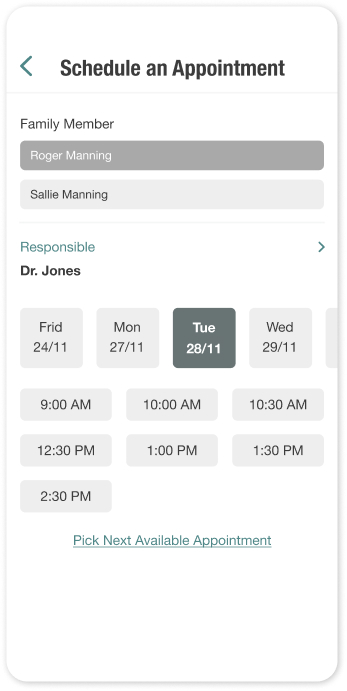
- If you have linked family members, choose the correct person from the *Family Member *selector at the top
- Choose the doctor you would like to schedule with
- Select an available date and time
- Tap Schedule Appointment to finalize your selection
Your appointment will appear on the app’s Appointments page and on the home screen. You will also receive a confirmation email with all the details.
After scheduling any appointment, you can add it to your device’s calendar:
- Tap Add to My Calendar
- Confirm the details
- Tap Add in the upper-right corner
If a family member does not appear in the Family Member selector, your clinic may need to update your household configuration before you can schedule on their behalf.