Natural growth is the best kind of growth
Atlas is perfectly poised to grow right alongside you. Whether you’re adding a new team member or a new location, the transition will be smooth and seamless. Grow a little, or grow a lot; but never worry that you’ll outgrow Atlas.
Add a new team member

Bring in a new doc, a nurse practitioner, physician’s assistant, nurse, staff member, or even a pharmacist. Make sure your team has the access it needs to serve your patients best.
Add a new location
Adding a new location means more than opening new doors. It means a new team, new workflow, new patients, and even new inventories to keep track of. When you add a new location, Atlas builds in the capability to do all those things from a single account. Your EMR shouldn’t be a sticking point to your practice’s growth.
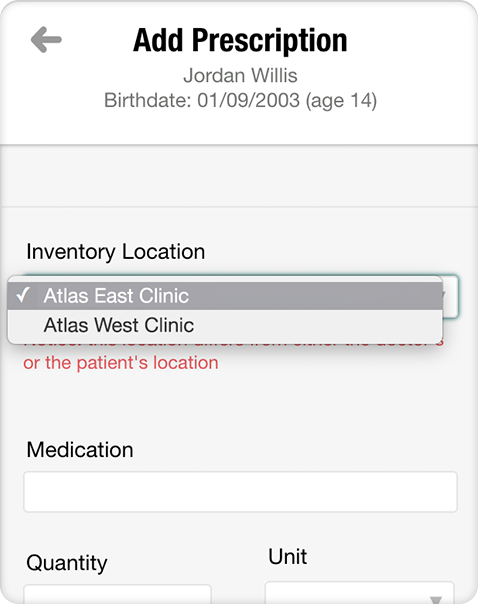
Manage inventory for multiple locations
Write a prescription and choose from which location’s inventory you’re dispensing. Keeping track of your inventory has never been easier.
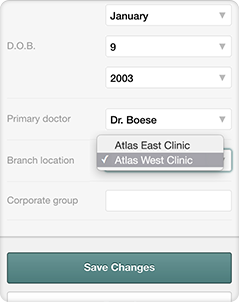
Doctor and patient location flexibility
If you want to give your patients freedom to choose between your multiple locations based on what’s most convenient for them at the time, Atlas has your back. Patients and doctors aren’t tied to one location, so you can serve them well no matter where they are. Or where you are.