


Atlas Balance
Help Center
How Do I Open an Atlas Balance Account?
Opening an Atlas Balance account is quick and fully online—no paperwork, no phone calls, no branch visits.
If you're eligible, you’ll see the option to open an account directly in your Atlas.md dashboard.
Here's how to get started:
- Log in to your Atlas.md account
-
On the dashboard, find the Atlas Balance widget:
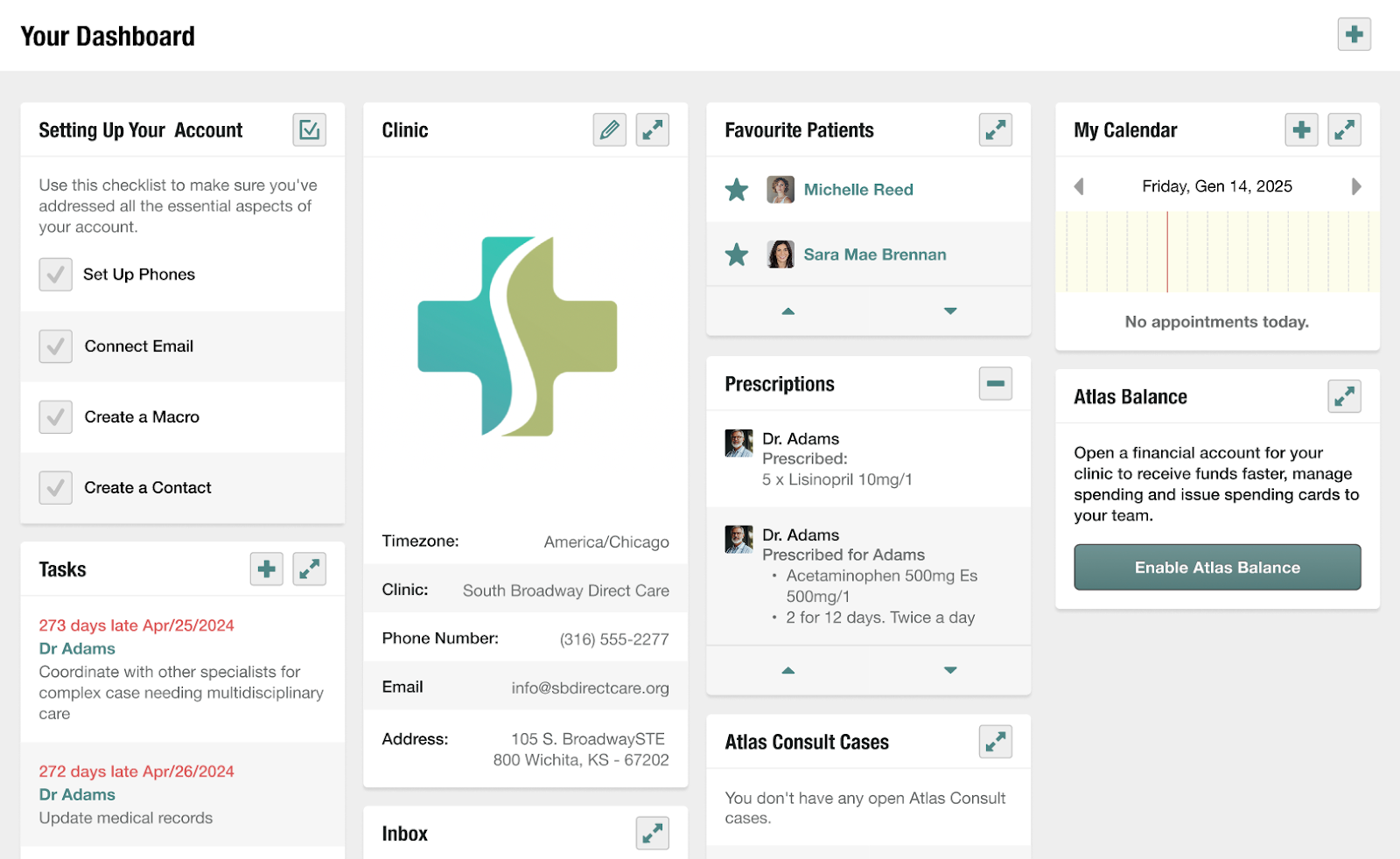
- Click Enable Atlas Balance, then select Get Started With Atlas Balance
- We’ll begin setting up your account and notify you when it’s ready
- When you see the prompt, click Login to Atlas Balance to continue setup
- Create your password and select Create Account
- Enter your phone number so we can verify it
- Once you receive your verification code, enter it to confirm your number
That’s it! Your Atlas Balance account is now set up and ready to use.
When Will my Account be Ready?
Most accounts are approved within a few minutes; however, in some cases, we may request additional documentation to verify your business details as part of the required identity and business verification under KYC regulations.
You’ll get an email as soon as your account is active.
